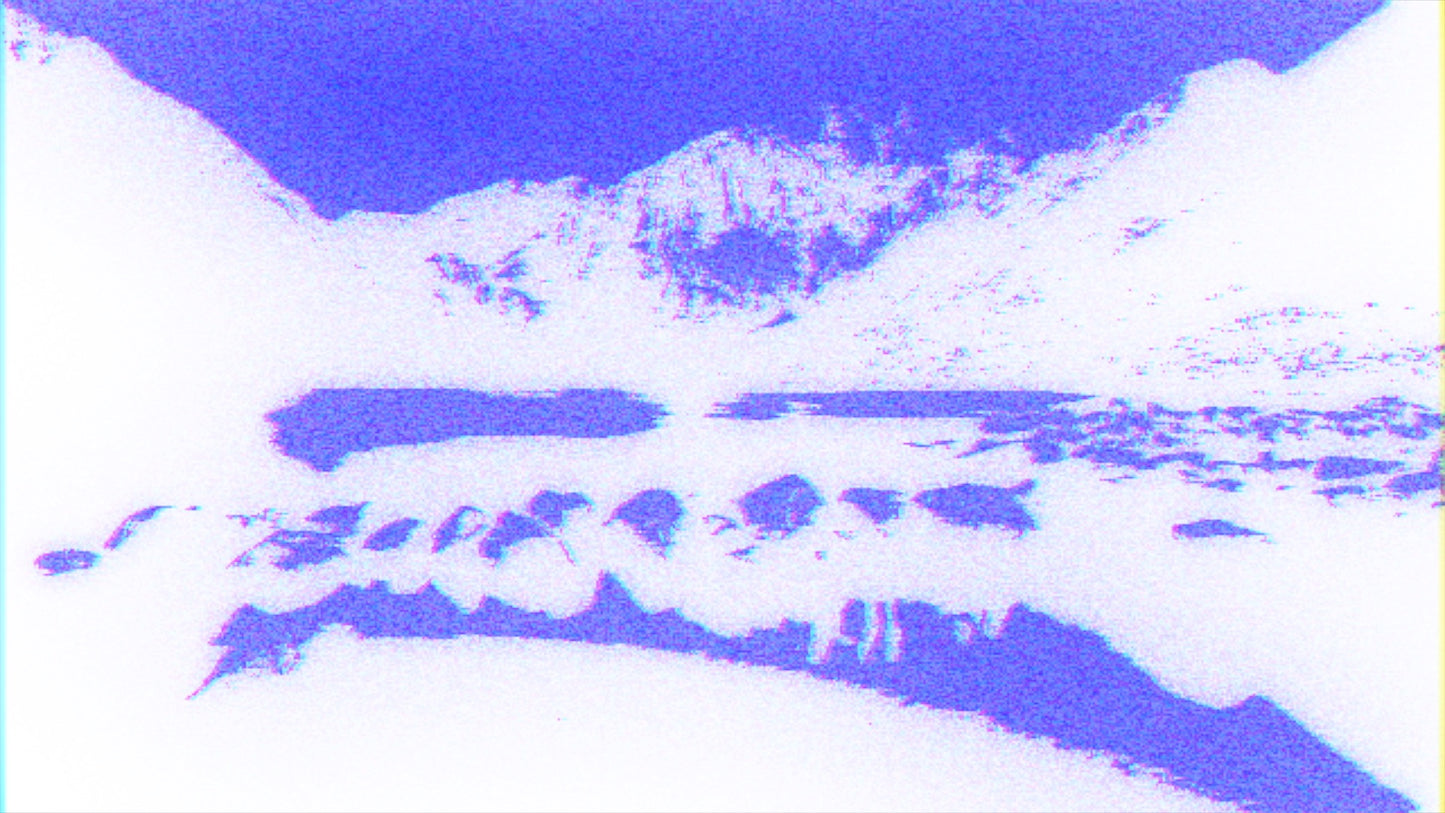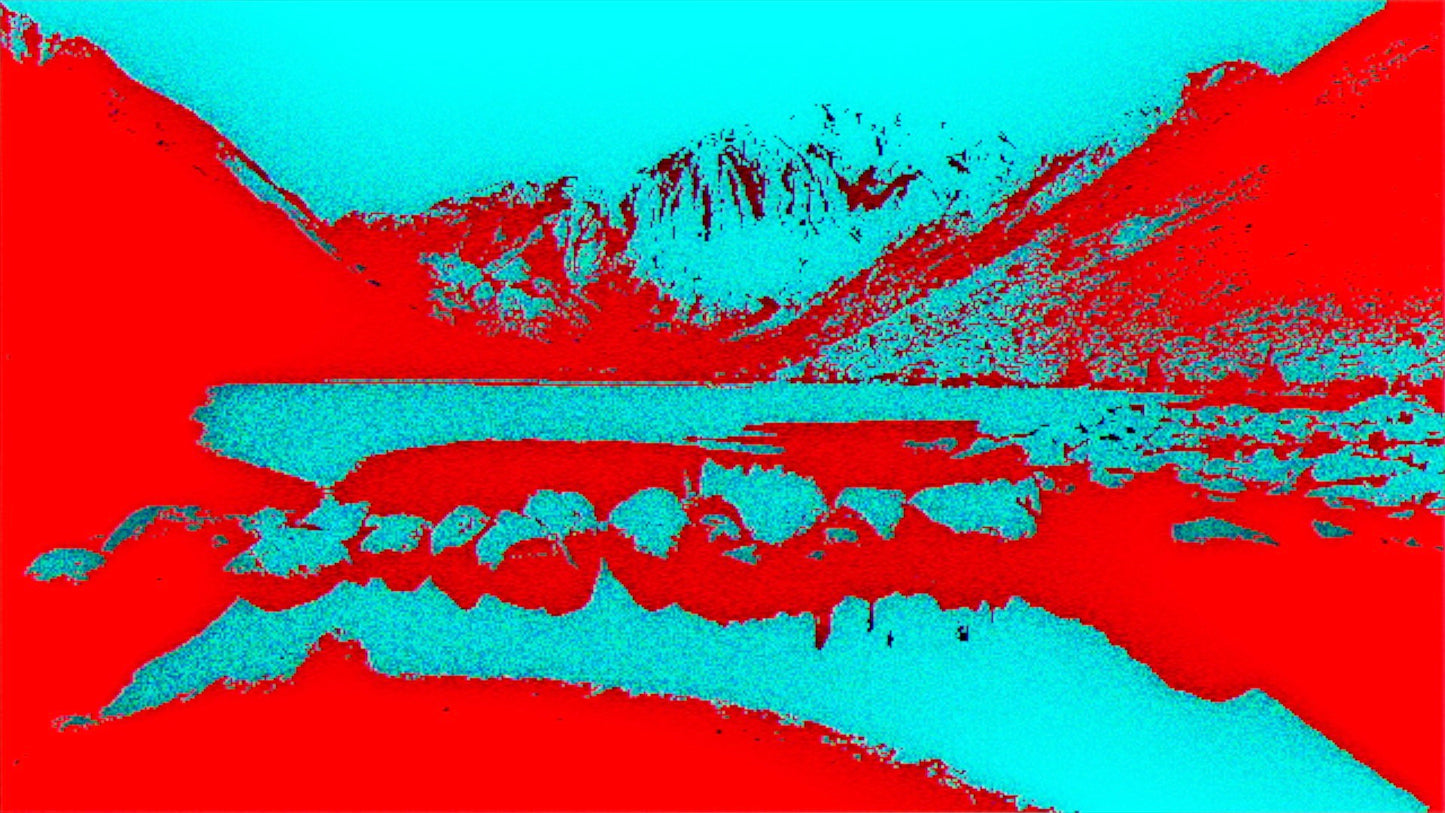Chromatic Threshold Effect
Chromatic Threshold Effect
Unable to load pickup service availability
Content :
1 effect plugin
Description :
Effect applying a chromatic threshold offering the possibility to recolor your images and videos in two distinct colors.
Customize the threshold and choose the colors you want to use. Option to add a highlight effect and a gradient outline to further refine the visual output.
The plugin is smooth and does not require considerable resources on your Mac.
The plugin settings are in English.
Zip file size: 0,4 For
The plugin can be downloaded immediately after ordering and a download link as well as any updates are sent by email.
Instruction d’installation :
Once the file is downloaded, unzip it and place the folders "respectively" caTitles » in the folder « Titles " And " caEffects » in the folder « Effects » Motion Templates.
If you have already downloaded a title or effect plugin on the platform, you should have the folders "} caTitles " And " caEffects ». Simply move the contents of the folder to avoid duplicates.
This method ensures orderly management of your plugins, contributing to an optimal user experience on Final Cut Pro.
If necessary, I show you in this video how to install my plugins on Final Cut Pro:
Exclusive use, not intended for resale or distribution.